Control Point Animation to CoordinateInterpolator
If you want to morph models and export to VRML/X3D this tutorial is for you.
Any NURBS control point animation (as in the type shown in the Beginners NURBS Control Point Animation tutorial) can be faithfully converted to a vrml/x3d CoordinateInterpolator.
To export, right click on the Anim node and select output coord interpolator:
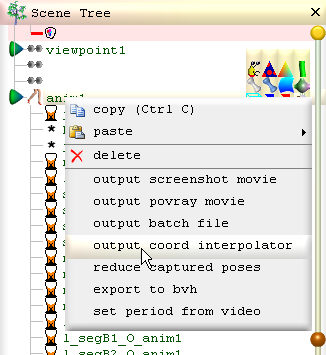
You will likely want to reduce the standard 25 steps per second (25 frames per second) to half or less as outputting a set of vertices of your model at this rate will create files in size comparable to movie files.
The Scene node's fields determine whether the file will be output in vrml or x3d format.
Note that currently if more than one Seamless node is referenced via one of it's Parts in the Anim's script, only the first Seamless node will be output.
[3d Modelling Software] [Tutorials] [Forum] [Features] [Download] [Gallery] [FAQ] [Chat] [Avatars] [Links] [Thyme]