Open Source Seamless 3D Modelling Software 2.161 to 2.167
2010 Apr 19, 17:48 GMT
Version Update Index- Palette Control Panel
- Color Coded Ownership Control Panel
- X-Ray Mode
- X-Ray Edit Mode
- Fast Click 3D Window Skeleton Creation
- Part Mirror Field
- Rectangle Multiple Vertex/Poly/Control Point Selection Tool
- Single Screenshot
- Screenshot Movies
- Anim View Capture
- FFmpeg installer for Seamless3d
- Click to Insert NURBS Control Points
- NurbsPatch Stitching
- NurbsLathe beginSP & endSP Fields
- Viewpoint bugfix for 2.162
- Nurbs Control Point Animation for 2.163
- Nurbs Stitching & NSPE Refined and New Mirror System for NurbsPatches for 2.164
- New Multiple Control Point Editing Features for 2.166
- Video Synchronization Animation Aid (2.167)
- Control Point Animation to CoordinateInterpolator (2.167)
- Multi Control Point Demo (2.167)

It has been 7 months since 2.160 was announced and during this time Seamless has undergone a lot of experimentation and has gained a number of important new features. However one of the most exciting features planed for 2.161, NURBS Control Point Animation, is not included in this announcement because it needs further refinement. The reason 2.161 is being made official today is because the public should benefit greatly having the new features that are ready to use. I am hopeful NURBS Control Point Animation will follow soon but I have learnt many times while developing Seamless, the future is unknown.
Palette Control Panel
Until now the seamless artists has always specified colours using only numbers but 2.161 introduces the Palette Control Panel which allows the artist to select and mix new colours more intuitively. For info on how to use this new feature, see the updated Nurbs Lathe Avatar and the Breaking, Joining and Colouring Polygons tutorials/demos.Color Coded Ownership Control Panel
When in color ownership mode the colors no longer automatically change for the different parts when we select a different part. Non fixed color coding has proven over time to be too confusing for the benefit of not needing to manually specify colors. Because the color ownership control panel makes it unnecessary to directly edit the part's coordGroup and weight fields, these fields are no longer displayed on the part's control panel. The old concepts still apply but they are now presented in a more intuitive form that should soon be understood by use.The Bring Static Models to Life tutorial/demo has been simplified for the new color coded features.
To see the color ownership control panel being used with TransferBCyl nodes see the youtube: Rigging an Imported Poser Model's Shoulder
For detailed documentation see: Color Coded Ownership
X-Ray Mode
X-Ray mode lets you see all of the pivot points at once and how they are connected via lines. These points and lines form a visual skeleton and can be seen regardless of being in wireframe mode or not.X-Ray-Edit Mode
X-Ray Mode Edit lets you drag any of the pivot points in the 3D window.Fast Click 3D Window Skeleton Creation
While in X-Ray Edit mode, new parts can now be added very quickly by clicking in the 3d window while holding down the right control key. New parts can also be inserted between 2 parts by clicking on the line that joins them.
To see the this new feature in action watch the Nurbs Lathe Avatar demo.
Part Mirror Field
The Part's new mirror field replaces the cumbersome Mirror edit Nodes. The mirror field in addition lets the artist add both left and right parts simultaneously when clicking in the 3d window and causes both left and right parts to be named simultaneous when a name is typed in beginning with the prefix l_ or r_ or if the part name begins with a lower case r or l and is immediately followed by an uppercase character.
To see the new mirror field being used watch the Nurbs-Lathe-Avatar demo/tutorial.
Rectangle Multiple Vertex/Poly/Control Point Selection Tool
The Rectangle selection tool lets the user select multiple vertices, nurbs control points and triangles for painting or moving vertices/control points and for cutting triangles.
When dragging in the 3d window to select multiple vertices or nurbs control points, the left shift key should b held down.
When dragging in the 3d window to select multiple polygons, the right shift key should be held down.
To see this feature in action watch the Breaking, Joining and Colouring Polygons and the Nurbs-Lathe-Avatar demo/tutorials.
Single Screenshot
Single Screenshots of the 3D window can now quickly be taken by pressing F12.
The Screenshots are saved as png files to the folder:
My Documents\Seamless3d\ScreenshotThe file names are made of the year, month, day, hour, minute and second.
The windows and/or mouse can be shown or hidden in the screenshots by opening the Settings control panel (F10->settings) and clicking the screenshotWindows and screenshotMouse check boxes.
Screenshot Movies
Seamless3d now has the option of creating movies from multiple screenshots and so movies can now be made without needing POV-Ray installed. This feature does not replace POV-Ray, it is an option that makes it much easier and faster for the novice to get into making movies. See Making Movies
Anim View Capture
The position and angle of the camera plays an important role in the art of making movies. Seamless3d 2.161 introduces the ability for the anim bar to capture a sequence of viewpoints and so it is now easy to simulate a camera moving in a movie scene. See Moving the Camera
FFmpeg installer for Seamless3d
Using FFmpeg for seamless3d is nothing new but the installer is. The reason for the installer is because its much smaller than SUPER © and much more straight forward to find the download link. Download FFmpeg Installer for Seamless3d
Click to Insert NURBS Control Points
New control points can now be inserted for NurbsLathes and NurbsPatches by clicking on the straight line that joins the control points while holding down the right control key. This feature is now taken advantage of in Nurbs Lathe Avatar and Nurbs Patch Avatar demos/tutorials.
NurbsPatch Stitching
NurbsPatch Stitching allows for multiple nubs patches to be joined together to form complex nurbs type structures. One of the big advantage stitching has over fused surfaces for animated organic models is the ability to animate any of the control points where the patches join together without inviting trouble. This should make things easier to make make models look alive in animations.
Stitching patches together should be conventionally easier than fusing surfaces but the artists does not have to be able to stitch patches themselves to be able to take advantage of stitching because the artist can use pre stitched patch structures and modify them endlessly by no more than tugging at the control points.
Unlike models that use multiple patches fused together, stitched patches allow the artist to drag any of the control points without fear of breaking something.
NurbsLathe beginSP & endSP Fields
In previous versions a NurbsLathe would automatically begin or end with a single vertex if you had the first/last control point's X cleanly set to 0. However this was not easy to do using a mouse, so the ends would have to be typed in, otherwise you would likely be left with a tiny hole or discolored end. It is also easier to drag an end if you have a check box keeping the end closed.Bug fixes
Click under edit line in seamless chat window exit
Many thanks to nontiti for isolating this bug which is now fixed.I have fixed a bug regarding viewpoints not always working as they should.
If the htmlBrowser field is left empty IE is opened as the html browser is now working. And many more bugs over the last 7 months have been fixed that escape my memory at the time of this writing.
Viewpoint bugfix for 2.162
2010 Apr 22, 21:40 GMT
A bug that prevented the user from selecting a viewpoint as the active viewpoint for new viewpoints added to the scene tree has been fixed for 2.162Nurbs control point animation for 2.163
2010 May 8, 13:28 GMT
One of the most exciting features planned for 2.161 but deferred for further refinement, is official for 2.163. Nurbs control points can now be color coded for part ownership allowing them to be animated by the parts' transform fields. Control points can be weighted to rotate varying amounts. In addition to the control points being transformed, they can also be seamlessly morphed. Nurbs control point animation offers higher quality results than skinning and in many cases should be easier for the artist to control. Nurbs control point animation is well suited for making movies. To see how intuitive and easy this kind of animation is, see the youtube: Beginners NURBS Control Point Animation Tutorial Using Free 3D Modelling SoftwareTo mark this momentous occasion, I have changed the seamless icon to an image of Lucy
 who is an icon herself.
who is an icon herself.
A bug concerning the color ownership control panel has been fixed for 2.163.
Nurbs Stitching & NSPE Refined and New Mirror System for NurbsPatches for 2.164
2010 Jun 14, 09:54 GMT
2.164 is the first version that has an example of a pre stitched nurbs structure anyone can download. See the new video: Modeling a Face From a Pre-Stitched NURBS Patch Structure Using Free Software.In previous versions you had to insert an ExitBuild in front of the JoinVertex nodes when performing NSPE (Nurbs Surface Poly Editing) but 2.164 allows you to perform NSPE while leaving JoinVertex nodes active. NSPE has been made more robust and Stem nodes can now store polymaps locally so no extra part nodes are needed for storing polymaps. This reduces clutter and makes it much easier for the artist to import build nodes into another file. NurbsPatches now use a mirror system much like the mirror system introduced for Part nodes in 2.161, where the left and right prefixes in the patch node names can affect how the patches and their stem nodes behave.
New Multiple Control Point Editing Features For 2.166
2010 Aug 1, 22:31 GMT
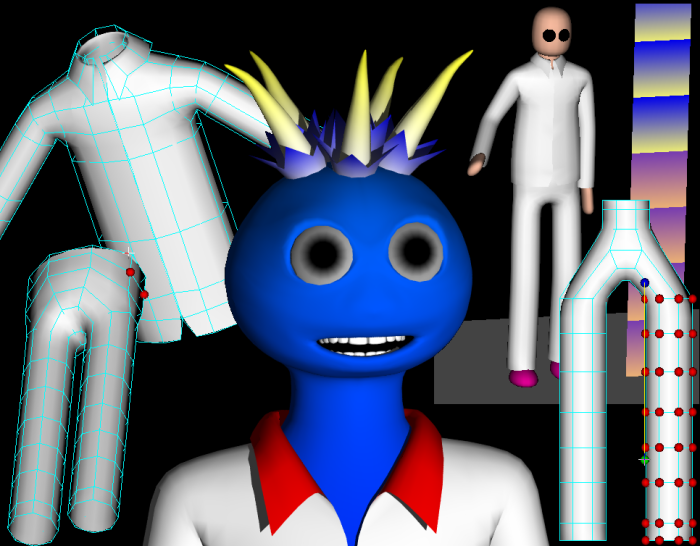
2.166 lets the user select multiple control points from any number of patches and stretch/squash, rotate and translate the points. New features have been added that let the user use the mouse in combination with left alt, ctrl & shift keys:
- Translate (move): drag one of the selected points
- Rotate 1D: Drag the orientation lever
- Stretch/Squash 1D and Rotate: Control Shift while dragging the orientation lever
- Stretch/Squash 1D: Alt while dragging the orientation lever
- Stretch/Squash 2D: Alt Control while dragging the orientation lever
- Stretch/Squash 3D: Alt while dragging one of the selected control points
- Orientation lever in neutral: Control while dragging the orientation lever
Selected control points can now be un-selected using the rectangle selection tool by holding down left control as well as left shift.
NurbsPatch cages can now be hidden by double clicking on the patch nodes in the scene tree.
To see these new multiple control point editing features in action, see the new YouTube tutorial:
Making & Importing a Suit Tutorial Part 1 of 2
Making & Importing a Suit Tutorial Part 2 of 2
The radial tug for nurbs modeling is working again.
A bug concerning imported avatars from avatar studio and exporting to H-Anim has been fixed thanks to Russ-Kinter alerting my attention to it.
A number of other bugs have also been fixed for this version.
Video Synchronization Animation Aid (2.167)
2010 Aug 13, 12:26 GMT
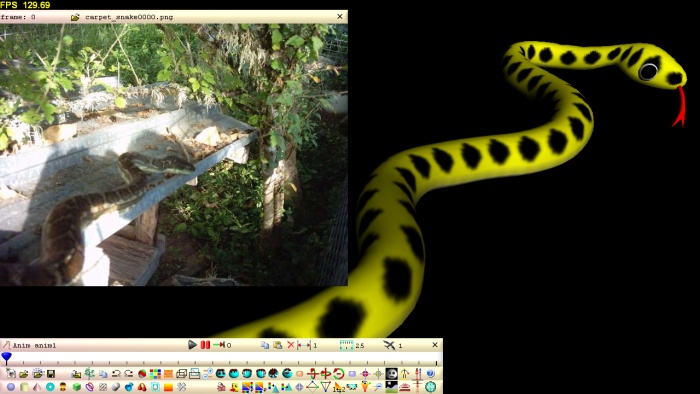
Using real time video as a guide has proven itself in my lip synching animations. Much of the work in synchronizing my avatar to a real life video of myself speaking involved a lot of work going back and forth from a video player to seamless and manually calculating points in time. By making it so that the video can play inside 2.167 the synchronization of the video to the Anim bar is now taken care of by seamless. See the tutorial: Synchronizing the Anim Bar to Real Life Video
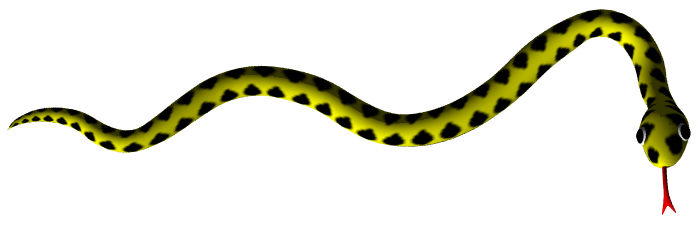
Control Point Animation to CoordinateInterpolator (2.167)
A simple feature has been added to the anim bar that will let any nurbs control point animation be faithfully converted to a vrml/x3d CoordinateInterpolator. All you have to do to use this feature is right click on the Anim node and select:output to coord interp
You will likely want to reduce the standard 25 steps per second (25 frames per second) to half or less as outputting a set of vertices in your model at this rate will create files in size comparable to movie files. The output to coord interp is easier to use than the ModelMorpher and makes the ModelMorpher obsolete.
Multi Control Point Demo (2.167)
To see this demo in action select help from the F10 menu and then select:multi control point edit demo
This short simple multi select demo concentrates on showing how to stretch or scale your selected points in 1 dimension, 2 dimensions and 3 dimensions.
2.167 Bug Fixes
CopyPart causing a crashOver time the CopyPart node has demonstrated to be robust under many different scenarios, however apparently a bug was introduced when experimenting with generating normals during the build cycle. This has now been fixed.
Dragging the blue pivot point with the radial tug radius greater than zero
If the radial tug was not set to zero the user was prevented from being able to drag the blue pivot point which could lead to confusion. 2.167 now allows the user drag the pivot point while the radial tug has a radius greater then zero. Many thanks to Alain for reporting this bug.
X-RayEdit Mode Causing Demo Failure
Some of the demos would fail if the demo was started while in xRayEdit mode. To fix this, xRayEdit is now turned off automatically at the beginning of playing a demo.
Pov-Ray sky orientation
I did not realize until recently that regardless of the orientation of the view, when the scene was output to Pov-Ray the orientation would always be output with the sky upright. This issue has now been addressed so movies can now be made upside down or with the view at any view orientation.
Unwanted erratic joint orientation
Sometimes when dragging to move the 3d view while in animation mode, the orientation lever would get caught by the mouse for no apparent reason. This would result in a joint being randomly oriented out of place. This is now fixed.
Crashes from turning xRay mode on, off and on again
I am not completely sure this bug existed in a previous version but if it did it has been fixed for 2.167
[3d Modelling Software] [Tutorials] [Forum] [Features] [Download] [Gallery] [FAQ] [Chat] [Avatars] [Links] [Thyme]