Open Source Seamless 3D Modelling Software 2.169 to 2.171
Version Update Index| New Features For 2.169 New Features For 2.170 | Bug Fixes For 2.169 Bug Fixes For 2.170 Bug Fixes For 2.171 |
New Features For 2.169
2011 April 30, 01:24 GMT
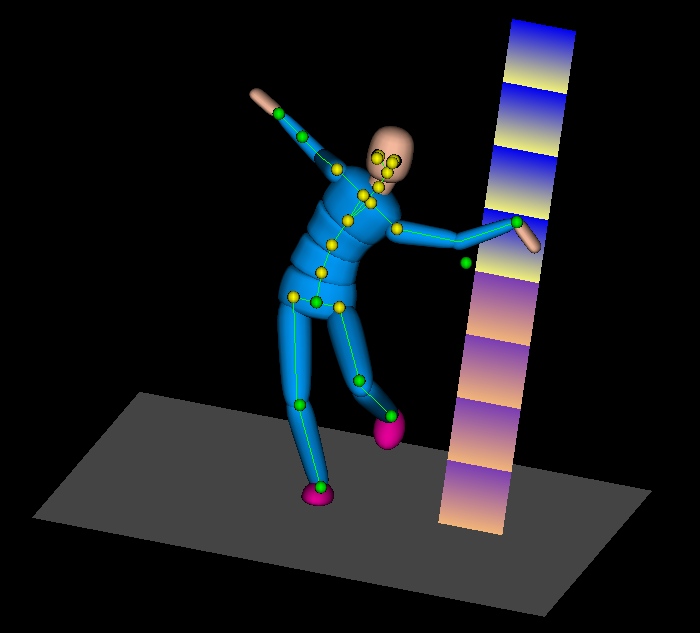
Inverse Kinematics (IK)
When I tried creating a walk animation late last year (Dec 2010), I could see it was going to be a constant battle stopping the feet from sliding about when they are meant to be firmly engaged on the ground and so decided to add an intuitive IK interface to seamless. Seamless has had IK years ago in the form of the AnimByAnkle node which used hoppy technology but the new IK Interface is greatly improved with draggable IK control points making it friendly even for a beginner. IK should be good not just for walking but also dancing, acrobatics, climbing etc.. For how to utilise IK see the new Robot Demo/Tutorial Introduction to Inverse Kinematics.Forward Kinematics (FK) Blend
When developing IK and experimenting with it by creating a walk cycle for Lucy, I realised that I wanted the knees straight much of the time in the cycle but found IK hard to control when the knee joints are close to being straight (no bend). This lead to developing the FK blend feature. The 2 fields (which belong to the part node) used for blending are fka (FK angle) and fkb (FK blend). For more info and how to utilise FK Blend, see the tutorial: Advanced Inverse Kinematics.Position Compensation
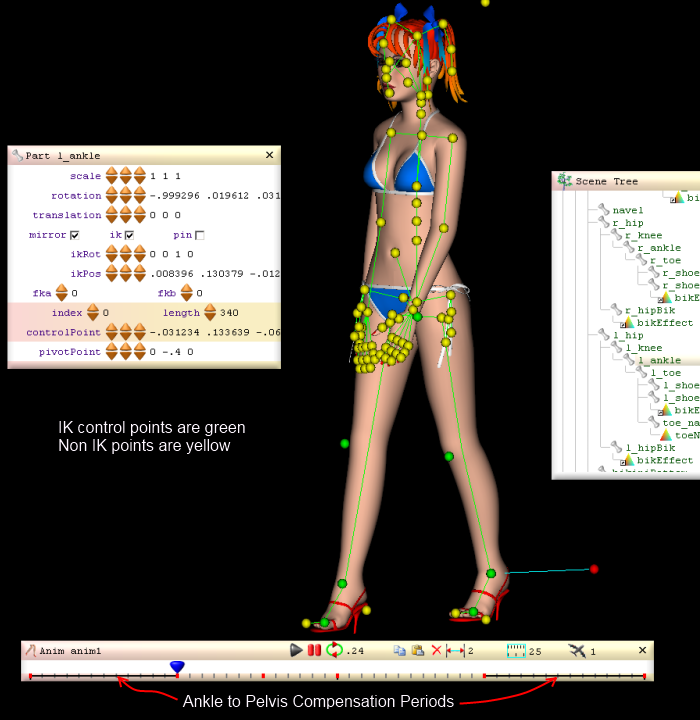
The FK blend helped keep the knees steady at specific points in the walk cycle but then I noticed there was a problem with the ankles sinking into the ground and rising above it at times. I found I had to add a number of key frames to adjust the pelvis to compensate. This lead to the development of the PosCompensator node which fixed the problem without the need to add extra key frames. The PosCompensator simply compares the ankle position at the beginning of a compensation period with the position of the ankle there after in that period and adjusts the pelvis with the difference. For more info and how to utilise the PosCompensator, see the tutorial: Advanced Inverse Kinematics.
Accidental Pivot Point Drag Prevention
When using IK it would be too easy to accidently drag a pivot point that belongs to a part that does not have its IK field ticked had not something been put in place to prevent this. The solution is you can no longer drag a non IK point when in anim mode unless it is the first part (typically the pelvis) plugged into the seamless node. This should not pose a problem because you can make any partís pivot point draggable by ticking its ik and pin fields.NurbsTrack
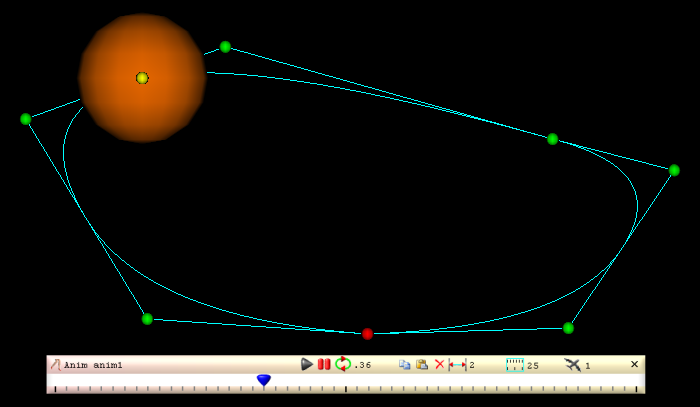
The NurbsTrack node lets you specify a path for a part to travel using a nurbs curve. This feature can be used for animating objects like cars, trains, aeroplanes etc. and for animating IK control points. One of the interesting things about this kind of animation, is you can modify your animation while the anim bar is playing. For how to use this new exciting and friendly animation aid, see Folowing a Curvy NURBS Path for Animation
Transform Animation
It is inevitable that at some time you will want to transform an animation and because griff was asking for how this might be done using seamless, I have added a feature that now lets you translate and/or rotate an animation.For how to utilise this feature see the new Transform Animation tutorial.
NURBS Ring Control Improved
It is very useful to be able to select a ring or a number of rings in a nurbs patch by clicking on just one control point. Selecting rings is especially useful when modelling hair. Also there is the twist feature. To see how rings can be manipulated using 2.169 see the tutorial: Selecting & Manipulating NURBS Control Rings.Real Time Transparency with Limitations
You can now have transparent objects rendered in real time. Transparency can be specified by the ColorEffect/TextureEffect's transparency field or by the png's alpha channel when using png textures.The limitations are you should have your transparent objects last in the scene tree so they get rendered last as seamless does not yet automatically queue transparent objects for this purpose and when using the transparent field you must use a separate Seamless node for transparent objects because only the Effect node that is plugged into the Seamless node will affect the transparency. These limitations will be resolved.
New Features For 2.170
2011 May 5, 22:12 GMT
Export IK, NurbsTrack & Complex Script to BVH
Not all 3D platforms support Seamless3d's capabilities but because the export to BVH feature has been modified so that it now exports directly from the parts' FK fields for each frame (like how a movie is exported), you can at least now export the animations you created using IK, NURBS defined paths and complex scripts to BVH files which can be utilised by a wide range of 3D platforms.To see how to quickly convert IK to FK using the export BVH feature, see the short tutorial: Convert Inverse Kinematics to Forward Kinematics
Import Gesture Direct From BVH File
When importing gestures as shown in the tutorial: Importing Gesture Animations, you now have the option of being able to import from a bvh file, not just a smls file. In previous versions if you wanted to import a gesture this way you had to first open the bvh file separately and save it as a smls file so that you could then import from it but now you can import directly from the bvh file which can save a lot of time if you want to simply convert IK to FK.Render Last Transparency Queue
Seamless now renders all transparent parts and VRML transparent shapes last no matter where they are located in your scene tree. You can now also have a single Seamless node with some parts transparent and some not. There is still room for improvement in rendering transparency but at least it is now possible to have worlds in seamless chat with water in them and be able to see the avatars feet in the water correctly.Bug Fixes For 2.169
BVH Timing
BVHacker does not include the time of the last frame from a BVH file when importing so I have made seamless do the same.Export BVH File Sub Folder Bug
When exporting an animation to BVH, subfolders would not be displayed.Radial Tug Affecting Hidden Patches
Only nurbs patches that show their control cages will now be affected by the radial tug.Break Join & Color Poly Demo
To my embarrassment I did not realise this demo did not complete correctly in the previous version. This was caused by changes made to the how vertices are selected, so it is a credit to the robot demo that this has been fixed for this version.Bug Fixes For 2.170
Import Gesture From SMLS Fail
Some script lines would get erased when importing an animation as a gesture and when importing above or below the Anim node or as a replacement.Bug Fixes For 2.171
NurbsPatch Control Cage Missing
This bug was soon found after 2.170 was uploaded and quickly fixed for 2.171.[3d Modelling Software] [Tutorials] [Forum] [Features] [Download] [Gallery] [FAQ] [Chat] [Avatars] [Links] [Thyme]