Open Source Seamless 3D Modelling Software 2.172
Version Update Index2011 December 21, 07:54 GMT
 While creating the movie Lucy on the Catwalk,
new Anim bar and speech synthesis from nurbs features were developed which are
in 2.172, however the new speech features will be announced in full in a future
version to allow for a little more refinement time.
While creating the movie Lucy on the Catwalk,
new Anim bar and speech synthesis from nurbs features were developed which are
in 2.172, however the new speech features will be announced in full in a future
version to allow for a little more refinement time.
There are still plenty of new
features in this announcement however, so many in fact that you may may prefer to skip first
to the nurbs lathe avatar demo which has been extended to show how quickly a
walk animation can be made from scratch using the new anim paste section,
paste mirror, paste transform, stretch/squash time, and multitrack features.
To see
the demo press F10, select help and then select:
nurbs lathe avatar demo. Click the express checkbox and then
click play.
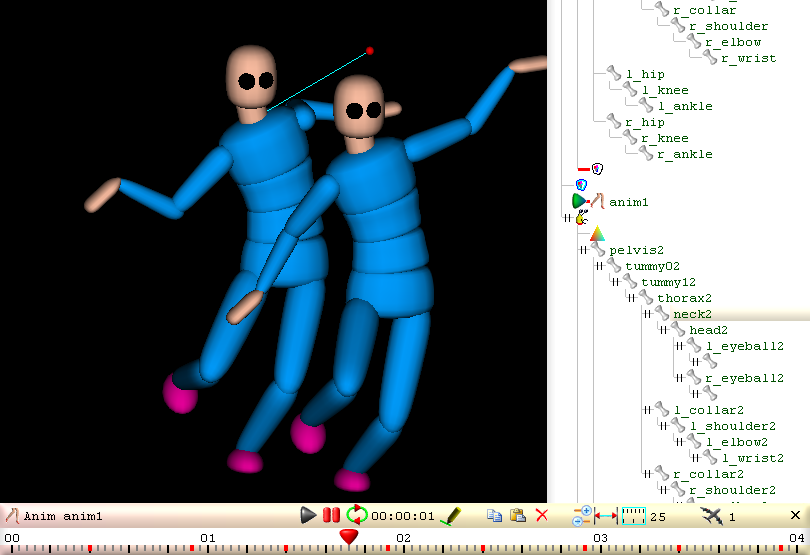
New Features For 2.172
Copy, Paste and Delete Sections of Animation
Before it was only possible to copy and paste one key frame at a time. Now you can copy and delete a section of animation by dragging above the timeline to select and highlight the section.Paste & Delete Options and Filter Timeline Control Panels
Now whenever you click the Anim barís paste or delete button, you are presented with a number of options. The question may arise, has seamless got more complicated from all these options when up till now the Anim bar was so wonderfully simple. It is just as simple as before if you only copy and paste one key frame like before, so long as you don't change any of the new fields and just click the ok button, it will work the same as it always has but the extra options can save you a lot of time and can make some tasks a lot easier. If we were simply editing a sequence of images for the frames we would not need to specify whether or not we wish to include the very first frame or the very last but because we are dealing with key frames you will want to be able to specify whether the first or last frame (if they are right on edge of the selection) are included when pasting or deleting and so this is why the Paste & Delete Control Panels have beginEdge and endEdge checkboxes. The Anim bar is simple and takes up little space but there are times when you want to be able to copy and paste say a morph without copying and pasting the rotation or translation fields. This can now be done by clicking the filter button and un-ticking all the fields except the morph field.Multitrack Anim Editing
Conceptually, every Part, Seamless and Viewpoint node has its own track like a track on a multi-track tape recorder. Any combination of tracks can be selected for pasting and deleting animation events. The node's track is displayed in the scene tree window as being selected when it has 2 short vertical lines to the left of its icon. If the selected node's track is also selected, the Anim bar's slider will indicate this by being red, it will be blue otherwise. If the track for a Seamless node is not selected, all of the tracks for the Seamlessí parts will behave as if they too are not selected.Tracks can be selected and unselected by right clicking on a Part, Seamless or Viewpoint node in the scene tree window or by right clicking the Anim bar and selecting one of the following options from the menu:
select/unselect track
select/unselect descendent tracks
select track exclusive
select model tracks
select model tracks exclusive
select scene tracks
When select model tracks or select model tracks exclusive is selected, all Part tracks that share the same Seamless node as the selected Part, will be selected.
Copy & Paste Animation From One Anim Bar to Another
In previous versions you were limited to only being able to paste to the Anim bar you copied from but now you can copy from one anim bar and paste to another. This amongst other things makes it possible to import an Anim bar containing a library of morphs.Timeline Zoom, Scroll & Play From Mark
The Anim bar now contains its own zoom and zoom out buttons for the timeline so much of the timeline can now be hidden from view. The timeline automatically scrolls now from right to left so that the slider is always in view. You can mark where the slider plays from on the timeline by clicking the mark play from button.Improved Anim Transform
The Anim Transform feature has now been integrated into the paste function. This allows you to be able to translate and rotate just a section of an animation on the timeline. Scaling can also be performed which can be useful for decreasing or increasing the length of the steps in a walk cycle.Anim MirrorMirror
The Anim mirror feature lets you paste a section of animation mirrored. This can be very handy, for example, you can create a whole walk cycle from just half a walk cycle by copying the first half and pasting it with the mirror and transform fields ticked to create the second half of the walk cycle.Curve Key Frames
An animation such as a walk animation that moves forward along a straight line, can be curved using the curve Key Frames feature. This is done by feeding in a NurbsTrack node when pasting with the curve field ticked. The NurbsTrack node is not used to animate anything directly, it is only used to define the curve used for bending the selected key frames.Stretch/Squash Time
Every time you paste a section of animation, the steps field in the PasteOptions control panel will display the number of steps (or frames) selected. If you change this field to a different number, the section will be stretched or squashed (time wise).Display Hours:Minutes:Seconds
The sliderís time is now displayed in hours minutes and seconds which feels a lot more friendly than the 0 to 1 range used in previous versions. The 2 digits for seconds, minutes or hours can be highlighted by double clicking on them. You can them easily change only the seconds, minutes or hours by typing in the desired value.Anim Bar Menu
The Anim bar menu is opened by right clicking on the Anim bar. This menu contains many items that could be accessed by right clicking on the anim barís node in the scene tree window but it can be a lot easier to right click on the Anim bar than scroll down in the scene tree window to locate the Anim barís node.Import Control Point Ownership
When importing build nodes the control point ownership any imported part node contains is copied into an existing part node if a matching name for the part is found.Walk Robot Demo
The nurbs lathe avatar demo has been extended to show how quickly a walk animation can be made from scratch using the new anim paste section, paste mirror, paste transform, stretch time, and multi track features.To see the demo press F10, select help and then select: nurbs lathe avatar demo. Click the express checkbox and then click play.
Bug Fixes For 2.172
2.172 should be more stable than previous versions due a number of bugs that have been found and fixed.[3d Modelling Software] [Tutorials] [Forum] [Features] [Download] [Gallery] [FAQ] [Chat] [Avatars] [Links] [Thyme]