Using a Nurbs Sketch as a Guide
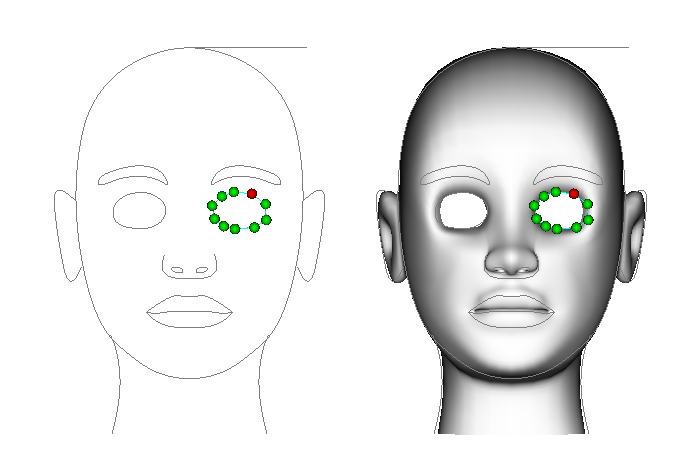
NurbsLines allow us to sketch images from lines that share much of the same properties as patches. A big advantage of using a Nurbs Sketch instead of a textured image as a guide, is the guide can be positioned in front of your model without it blocking your view because there is only empty space between the lines. NurbsLines can use many of the same tools regular nurbs patches use such as the rectangle select tool, enabling us to scale, rotate, translate squash and stretch any region of the sketch just like we can with patches.
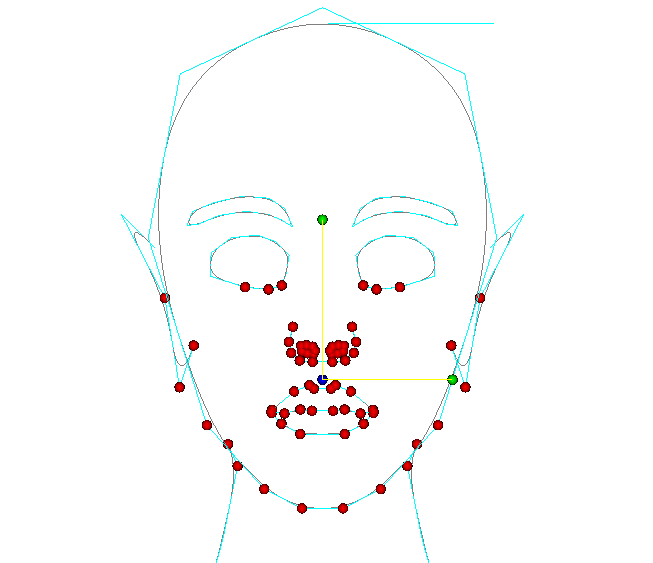
Unfortunately the feature for creating a NurbsLine in Seamless3d 3.000 is broken (will cause a crash) but you can still use nurbs Lines now, by downloading this pre-made sketch file: nurbs-sketch-guide.smls and modifying its shape to your taste.
To import the contents of nurbs-sketch-guide.smls (the nodes contained in its scene node), open your smls file you want to add the sketch guide to.
Click the file menu button and select import->all nodes from file and then select the nurbs-sketch-guide.smls file.
You can continue to alter the guide's lines after it has been imported by opening the scene tree window and then clicking on any one of the imported nodes and then clicking on the modelling mode button.
[3d Modelling Software] [Tutorials] [Forum] [Features] [Download] [Gallery] [FAQ] [Worlds] [Avatars] [Links] [Thyme]